Introduction
This client lets you register your application and authenticates your app instead of a user. This enables your application to completely hide Playlyfe from your users, so your application will be able to create players on Playlyfe and use the API on their behalf.
To get a better understanding of how that works, its best we first understand the OAuth 2.0 Client Credentials flow. If you are already familiar with it, you can skip this part, but we would still recommend you reading it to refresh your memory.
OAuth 2.0 Client Credentials Grant Flow
Probably the simplest of the OAuth flows, the client credential flow lets you gain an access token in exchange for the client ID and client secret.

This mainly comprises of the following steps:
Your application backend requests the Playlyfe servers for an access token by giving its Client ID and Client Secret.
The Playlyfe servers validate your request and respond with the access token. Your application can now use this access token to use Playlyfe's API.
As you would have noticed, the user plays no part in this flow and is completely hidden from Playlyfe.
Creating the Client
To create a client, head over to your app and navigate to
Menu > Develop > Clients.
There, add a new client and in the client page, select
- Yes for the first question (Should API calls be made from the backend?)
Yes for the second (Has own login login system?)
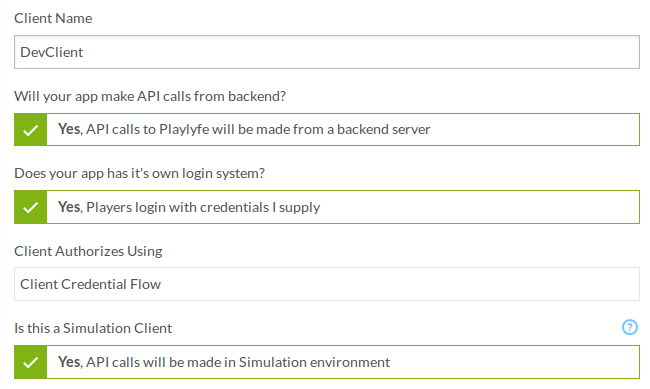
You will need to enter a client name and choose if it is a test client. In a test client, all activity will happen in staging, so that your can safely test your client without worrying about data in production.
The client scopes decide what parts of the API does this client have access to. Be default, the client has access to only Player Runtime routes.
SDKs
To make things simpler, we have created various SDKs which abstract you from things like refreshing an expired token, attaching it while making requests, etc. You can choose the right SDK based on your preferred language.
Examples
An example of the Client Credentials flow can be viewed at our github repository.
For any futher assistance, you can find us at our forums.