I'm using actions to model my game, and I have made a bunch of actions like Login, Answer a Ticket, Close a Ticket, etc.
Each player who answers a ticket gets 10 points, and the player who closes the ticket gets an additional 10 points and a badge Awesome Closer. The problem is that I don't know how to restrict players from closing tickets prematurely, just to earn the badge. There should be some kind of Approval mechanism, wherein the player has to wait for an admin (or a team leader) to approve his actions before she is rewarded.
Is it possible?
Yes of course you can! You'll have to use Processes instead. Here's how to setup approvals:
- Create a process via Manage > Processes.
- Create a task, say "Close a Ticket" within the process using the Add Node button.
- Create another task, say Approve Closing using the same procedure.
3.1 Add a lane to the task. Scroll down for details.
- Now, say you want to link the reward of the Badge with the approval. So you do this:
4.0. Select the Close a Ticket node
4.1. Go to the Rewards tab on the inspector sidebar, and click on Add Reward.
4.2. Give the player some rewards, say 10 points, and a badge.
4.3. Expand the badge reward, look under More Options, and select Resolution.
4.4. All the nodes which can have a resolution for this reward light up in blue.
4.5. Select your Approve Closing node
4.6. Voilà!
- Buy the author a Falafel.
-- or --
You can read the developer manual for processes which has described this flow, and a lot more https://dev.playlyfe.com/manual/process.html#advanced-flow-patterns. Reading the manual has been said to give the author of the manual immense joy and is easily surpasses the need for the aforementioned Falafel.
This was a very helpful question and answer, but I couldn't find one piece of critical info in the reply or the manual: how do you set up the "Approve Closing" node so that only the admin/instructor can activate it? In my process, the player can just click through that node as well, thus limiting its use as an approval flow. I might be missing something, but I can't find any option in the editor for restricting the ability to complete that node.
Hi Matthew!
Ah, I see, I forgot to mention one bit of information!
3.1 Add a Lane to the Approve Closing task.
What is lane?
This is the lane symbol: 
From the dev docs
Lanes are a restricting mechanism used to divide the tasks within a process
among different types of players. This allows you to co-ordinate complex
activities between many different teams of players.
Candidates of a lane are eligible to perform tasks/sub-processes/gateways
belonging to that lane. Players can be a part of multiple lanes and cannot
perform tasks in lanes they are not a part of.
How do I add a lane?
To add a lane, open your process builder, and find the Manage Lanes button on the process toolbar.
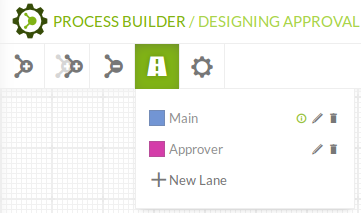
Opening it will show you all the lanes you have in your process right now. Most probably, that will be just one: The Main lane. To create an approver lane for the Admin (the approvers), click on the Add Lane button, and create a new lane.
Now, select the task (Approve Node) which you want only the Admin to do, and assign this lane to the task. The lane field is in the Basic tab.
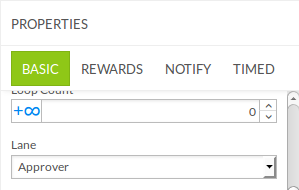
The task node will start glowing with the lane's color now:
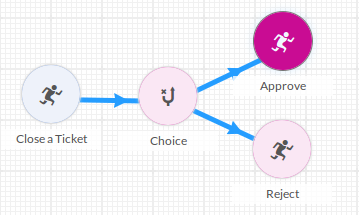
To learn more, see the Common Flow Patterns part in the processes manuals.
Hope this information was helpful to you! If you have any more questions, related to building, testing or deploying your gamified system, ask them here on the forums.
Cheers
Harsh